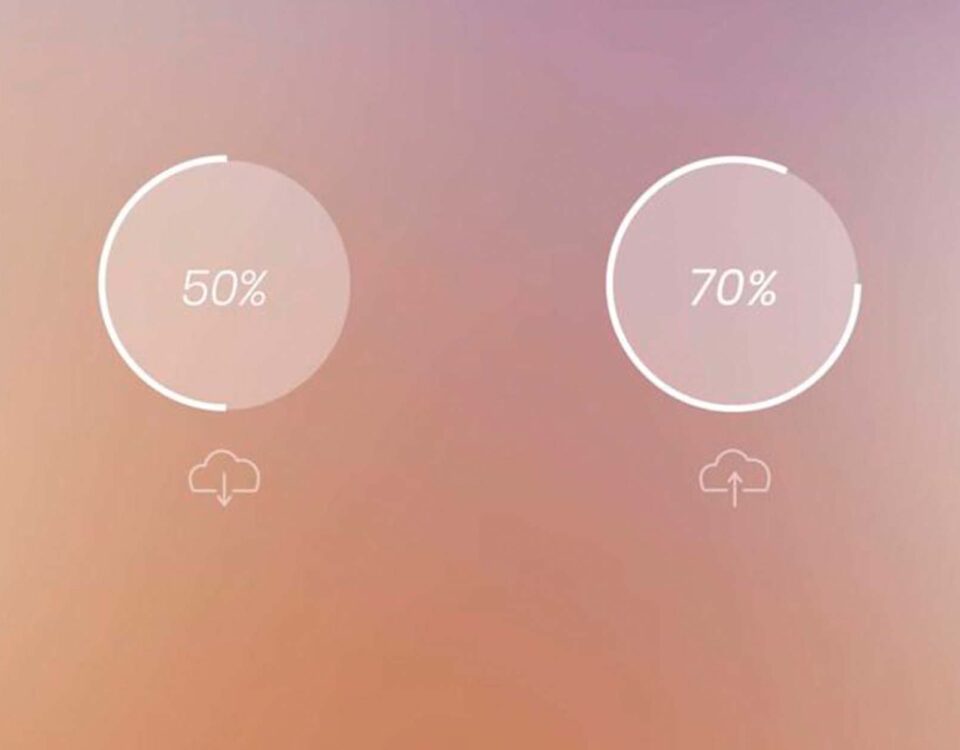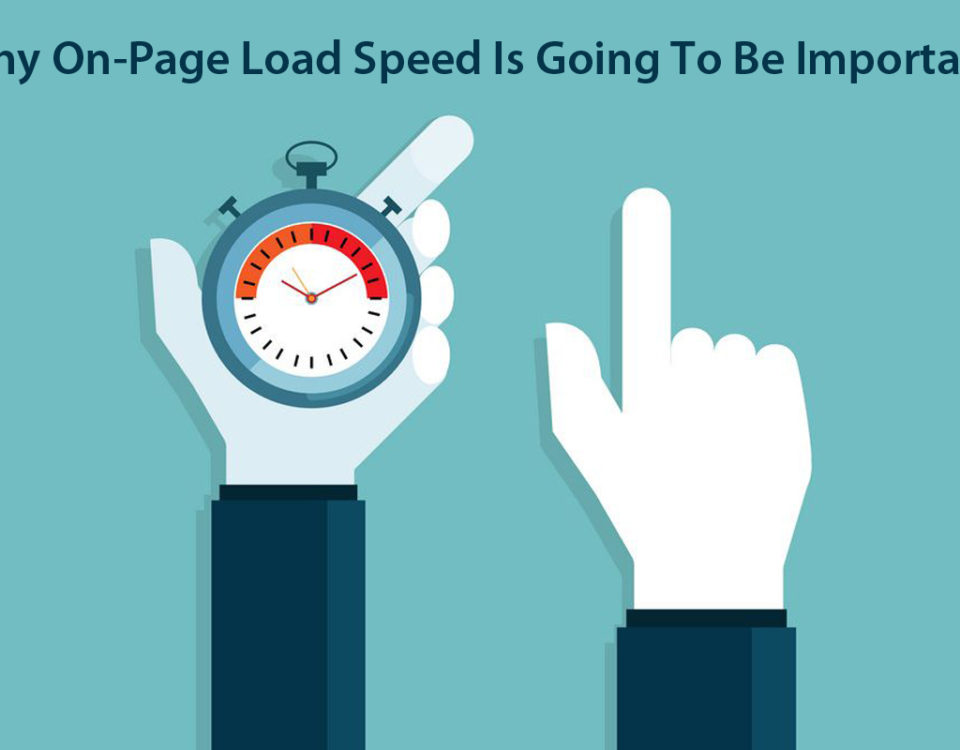Google Analytics is a powerful tool that can help you gain powerful insights into SEO. You may use Google Analytics to uncover trends and patterns in how users interact with your website, which can help you improve your marketing selections.
What Is Google Analytics 4?
It is the most recent update announced in October 2020. With large updates and new properties, Google Analytics 4 is now a better platform for gaining SEO insights. In this new update, Google has named both properties of App+Web into Google Analytics. Most individuals still don’t use the new version due to the chaos and confusion heaped in the market.
It is believed that updating to the newer version may result in losing the previous data. This statement is widely believed by most, though it is false. You should stop following the crowd and must think about it once whether you should shift to Google analytics 4 or not.
Should You Shift to Google Analytics 4?
If you need a clear answer, then yes, you should shift.
Develop a GA4 feature and configure it to cooperate with Universal Analytics.
When you upgrade to Google Analytics 4, your current data from Universal Analytics (also referred to as GA3) won’t be carried over to Google Analytics 4. Simply said, that implies you’ll have a new Google Analytics 4 property where you may gather data.
Although acquiring data and enhancing your machine learning (ML) models may increase the importance of your future study even if you don’t plan to use it immediately.
What Happens If You Don’t Update to GA4?
In the foreseeable future, nothing will alter. Your current SEO Google Analytics will keep functioning even if you won’t have Google Analytics 4 property. But you should upgrade to Google Analytics 4 immediately. As previously indicated, GA4 offers a significantly superior data model than Google Analytics’ newest edition.
Although GA4 will provide you with the chance to test out new things, you are not required to utilize it straight immediately for your reporting and analysis.
How To Set Up the Latest Google Analytics for Beginners?
You may set up a new Property in SEO Google Analytics by following these steps:
Step 1: Log in to the Analytics account using the Google Analytics Property that already exists for your website.
Step 2: Go to the Admin area and choose the account where you want to establish the property for your usage from the Account column.
Step 3: Next, click the Property column’s preferred Universal Analytics Properties for your suite.
Step 4: If the opportunity is given, users should select “Upgrade to GA4” and then follow the on-screen instructions. But occasionally, this button could not be accessible. Choose the “Establish Property” button in this instance, then take the necessary actions to create a new Property for “Web+App.” By default, a new SEO Google Analytics 4 feature is created as a consequence.
Step 5: To activate “Data Collection,” you can either focus on new tags which you can add to your website or connect the most recent tracking information from your Conventional Analytics. Similar to how tags are typically inserted, this can be done. You can activate Data Collection with your current set of tags if your website employs the gtag.js tag.
Step 6: In the Admin section of the GA4 property, you may add “Data Streams” by choosing Data Streams from the property column. Choose “Add Stream” to know the relevant information you wish to monitor. For their website, the majority of firms could choose to use “Web”.
Step 7: Lastly, select “Create Stream” after selecting the appropriate domain and giving it a name. The “Tagging Instruction” section is crucial for making sure that data monitoring for a new Google Analytics 4 property is correctly attached.
Understanding Google Analytics 4.0’s Benefits
The following are some advantages of utilizing Google Analytics 4 for your company use case:
1) Greater Google Ads Integration
From the users of their app and website, marketers can effortlessly retain and grow their audiences. Users that met the criteria for an audience list would be instantly removed from the list if they made a purchase while using the app. This is done to prevent retargeting of this specific user with advertisements.
2) Predictions And Insights Enabled By AI
Along with machine learning-powered insights, SEO Google Analytics 4 now adds notifications to help marketers keep on top of the most recent data patterns, including rising demand for a product they are selling. They may utilize direct traffic Google Analytics 4 to forecast outcomes, including attrition r
ates and other important indicators like the potential income a company could generate from a certain subset of clients. Marketers may use this information to forecast future decisions that their clients may make. They are now able to concentrate on audiences with higher value.
3) Tracking Codeless Events
The increased codeless capabilities of direct traffic Google Analytics make it relatively easy for marketers to monitor and track important in-app and on-site actions in real-time. It is possible to achieve this without adding code or using Event Tracking in Google Tag Manager, and it may be a video play or a page scroll. Event Tracking in Universal Analytics requires extra processing, including latency and data availability the next day.
4) Reporting Based on The Customer Lifecycle
In terms of how reports are organized, this distinguishes Google Analytics 4 from Universal Analytics significantly. The reports have been reorganized to make it easier for marketers to focus on particular facets of the client journey. In the User Acquisition Report, for instance, you find which platforms are attracting new customers The client activities may then be analyzed and understood using the Loyalty and Retention Reports.
5) Fine-Grained User Data Controls
Options are available in direct traffic Google Analytics 4 to assist marketers in adhering to various data requirements. The CCPA and GDPR are two instances of such data regulations. It has an Approval Mode built in for websites that want to get end-user consent before collecting analytics data. Ads and analytics consent opt-ins are available separately in this mode. Data deletion capabilities have also been enhanced in this new edition, making it possible for enterprises to accede to user requests for erasure. They can accomplish this without deleting more information than is necessary. Businesses can use the preview option to double-check the data they’re about to remove.
How Does GA4 Make Reporting Better?
A data gathering approach is only as effective as the data it can yield. Then how would adopting GA4 improve reporting?
With the fight for user privacy, it’s getting harder to follow consumers as they move between numerous platforms and devices.
GA4 is a cutting-edge technology that helps fill in the gaps created by the lack of data by utilizing advanced machine learning techniques. creating a unified user experience for all information related to a single identification.
Finally, GA4 made it much simpler for marketers to identify important patterns and data abnormalities by streamlining the reporting interface.
Instead of using a large number of predefined reports that seek to cover every use case, GA4 uses overview presentations in summary cards.